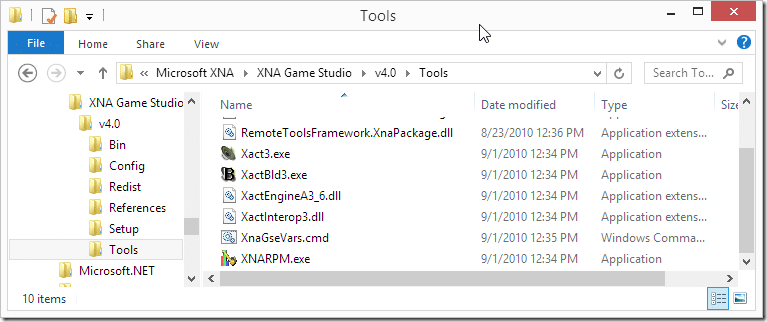I recently ran into a bit of a challenge and the work around wasn’t entirely obvious so I’ve decided to share the process here. The XNA Game Studio install includes a couple of tools, the XACT audio tool being specifically what I was after. Unfortunately to install XNA you need to first have Visual Studio 2010 or Visual Studio 2010 Express installed. As that version of VS is getting increasingly dated, this is going to be an issue for many. Fortunately there is a work around.
First download the XNA installer here. The file is called XNAGS40_setup.exe
Now open a command prompt ( possibly with admin privledges ) and CD to directory containing the file you downloaded.
Run the command:
XNAGS40_setup.exe /x
You will now be prompted where to extract:
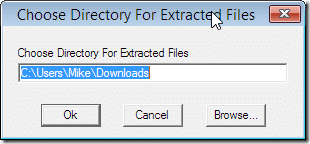
Click OK
This will create a couple files, the most important being redists.msi, run this file ( just type redists.msi and [enter] at the command line, or double click in Explorer ).
This will in turn create a directory structure in Program Files ( or Program Files x86 on 64bit Windows ) called Microsoft XNA.
Close the command prompt and navigate to that folder in Windows Explorer then open XNA Game Studiov4.0setup:
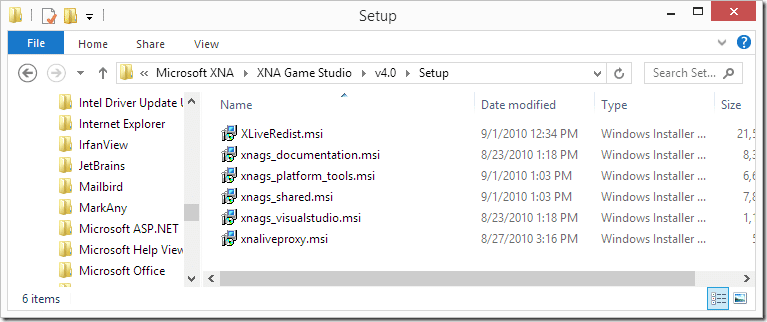
Run xnags_shared.msi then xnags_platform_tools.msi, both are simple installers, take default options if asked.
Now if you check the folder XNA Game Studio/v4.0 you should see that all of the tools you need have been installed in the Tools directory: