The popular open source drawing/paint application Krita has come a long way over the last few years, but using the add-on Shortcut Composer it can be made so much better. Shortcut Composer is a free and open source source extension for Krita written in Python that make several UI improvements to Krita. Building on the somewhat recently added Pie-Menu support, Shortcut Composer enables you to utilize pie menus for several functions. In addition to the pie menu additions, it also adds a number of UX tweaks, such as the ability to change brush radius and opacity using mouse gestures.
Shortcut Composer adds the following features to Krita:
Pie menu– while key is pressed, displays a pie menu, which allows to pick values by hovering a mouse.Cursor tracker– while key is pressed, tracks a cursor, switching values according to cursor offset.Canvas preview– Temporarily changes canvas elements while the key is pressed.Multiple assignment– repeatedly pressing a key, cycles between multiple values of krita property.Temporary key– temporarily activates a krita property with long press or toggles it on/off with short press.
Key Links
Krita Homepage (5.1+ Required)
Introduction Video from Creator
Getting started is simple, on GitHub simply download the archive zip file here:
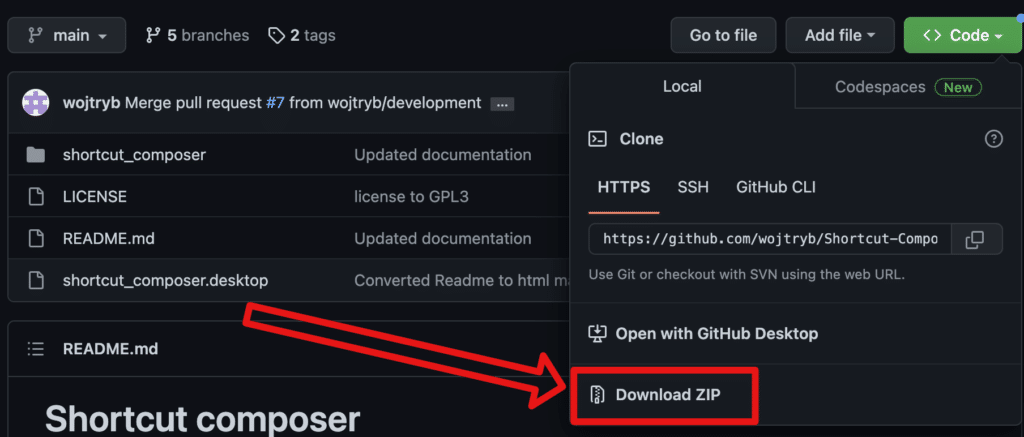
You can then add the plugin in Krita via the Tools->Scripts->Import Python Plugin From File…

In the resulting dialog, simply select the recently downloaded zip. You then will need to restart Krita for the add-on to work.
You can learn more about giving Krita superpowers using the Shortcut Composer in the video below. Be sure to check out this video for more details on what this add-on is capable of.
